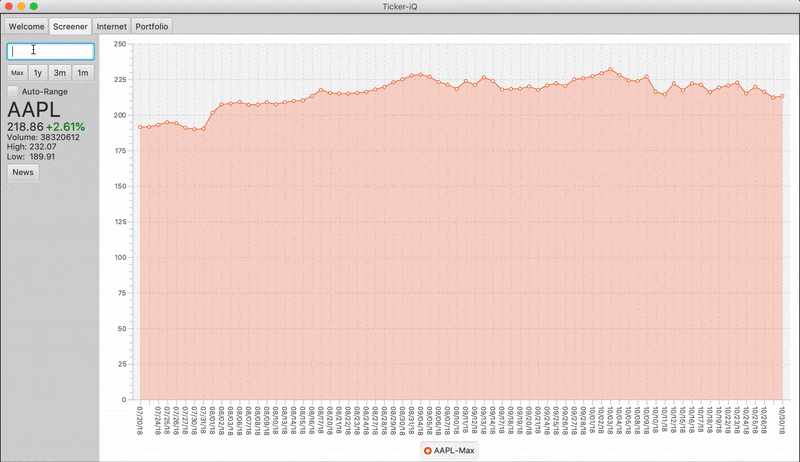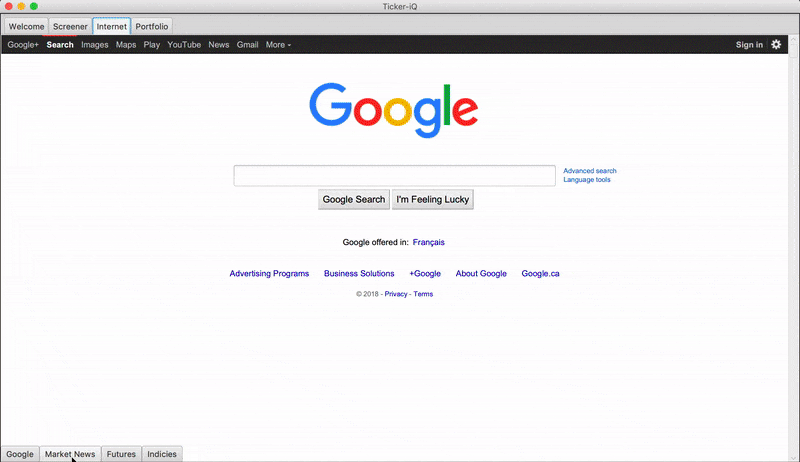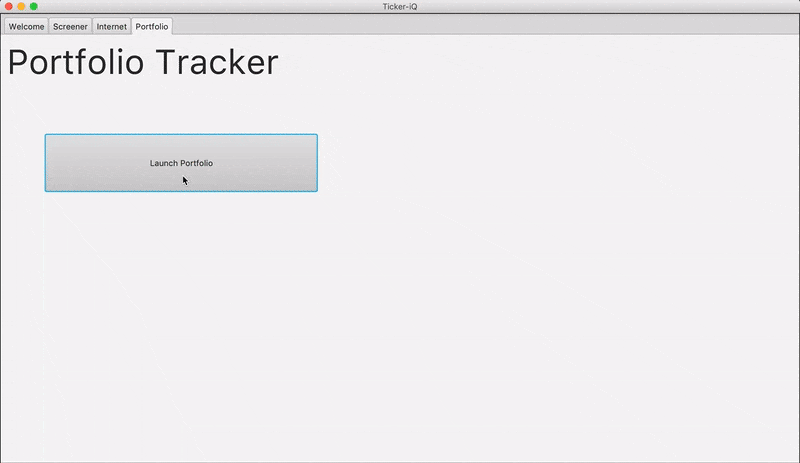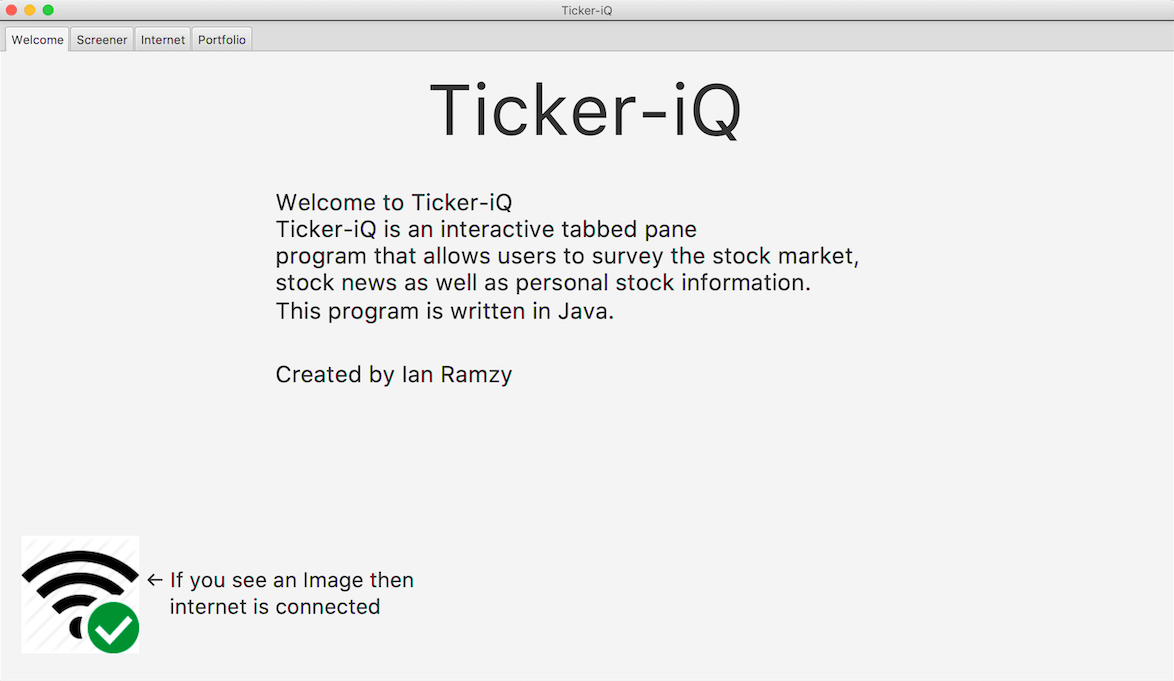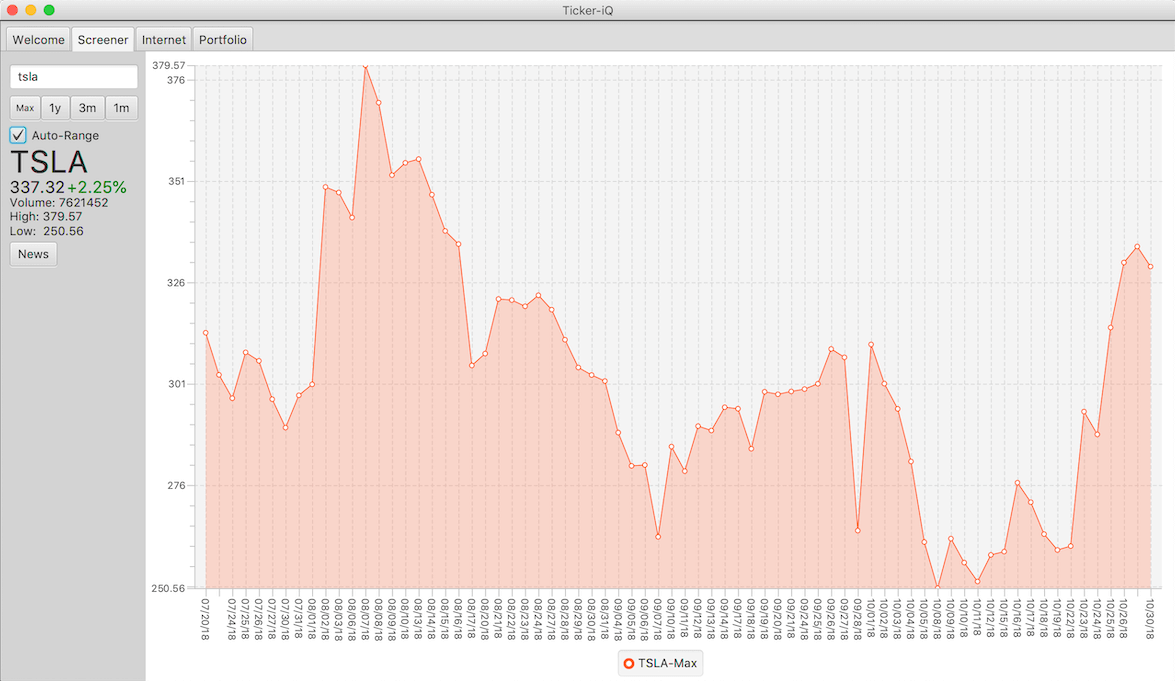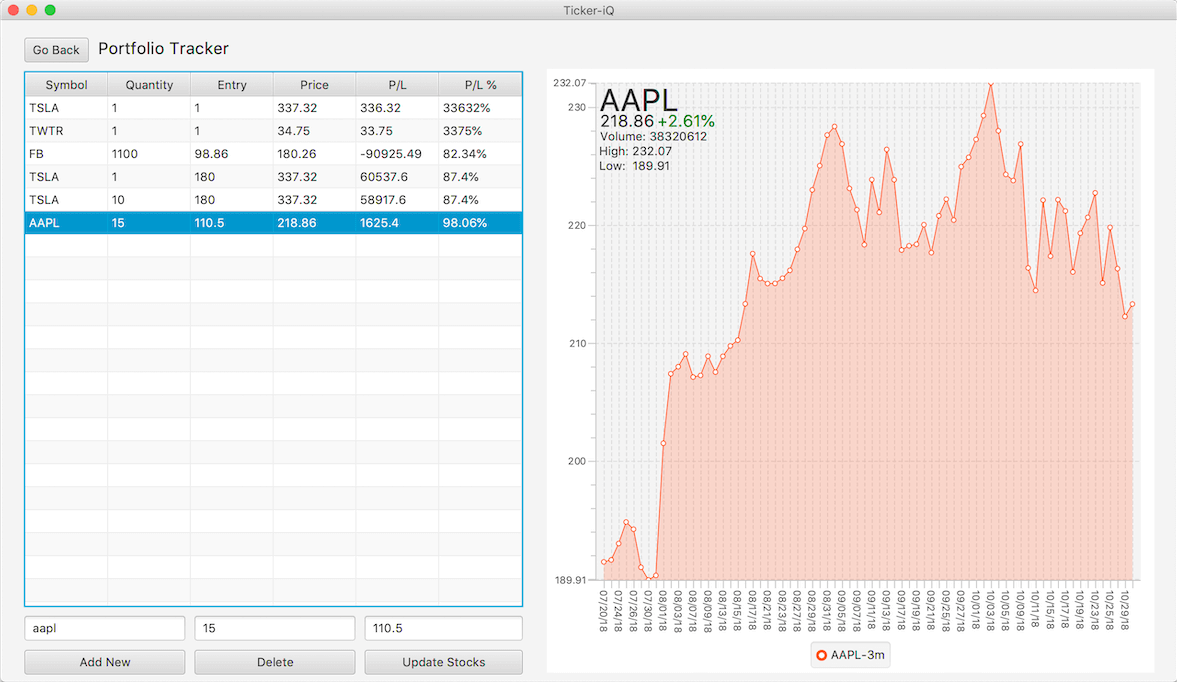About
Summary
Ticker-iQ lets users screen stocks, view financial history, key metrics, and manage portfolio assets and holdings all in real time.
Installation & Usage
Github Repo
# You will need to have Java version 8 install (SDK 1.8)
$ git clone https://github.com/ianramzy/ticker-iq.git
# Import the project into your IDE of choice and setup the SDK as 1.8. Depending on your installation you may need to install JavaFX separately. (Note: it may work with other versions of Java, but is untested)
# Run the program from the main.java class and from there you should be up and running! Be sure to also be connected to the internet so you can download new stock data.
Inspiration
I saw websites like tradingview.com and other similar projects, and I wanted a stock screener that I could run on my desktop while I traded. That was how Ticker-iQ was born. A desktop application that could process all of the basic information needed for swing trading as well as help me manage my portfolio.
What It Does
Ticker-iQ presents various stock data in a visually pleasing way, it allows users to see daily trading numbers, price history, browse current news with the in-built browser, and setup their portfolio automatically calculating things like profit/loss per share and in total.
Technologies
This program is created solely in JavaFX and all data is downloaded in realtime from nasdaq.com and then graphed visually with JavaFX. The portfolio manager saves information locally to a text file when a user inputs various data for computation.
Challenges
The main challenge I ran into was where to get the data. Many sources would either require too many steps to get the data making automation next to impossible. Many sources are also are paid, making them not viable for my student budget. And lastly, many websites had scripts in place to protect against automated requests.
Future Ideas And Whats Next
In the future I would like port this project to Android for mobile use. As well in the future I will start using the data I'm collecting to add technical indicators to graphs as an option.
Another project by Ian Ramzy